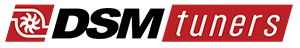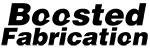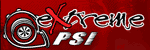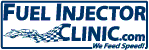Well I am not the first person to do this, nor probably the last. But hopefully this will make it easier for those who follow. First, a list of needed parts.
1 set of projector headlights:
1 set of HID projectors and ballasts:
24 Nuts and 8 bolts (I used machine screws with lock washers and nuts):
Sheet aluminum.
Next, tools.
Dremel or other means to cut aluminum (I used reinforced cutoff wheels, but they wear down fast so have a good supply).
Large and small phillips head screwdrivers.
A drill with appropriate sized bits.
A vise is very helpful as well.
A wrench to tighten the nuts.
Once you have all the necessary items, you are ready to start down the road to better visibility and some cool headlights.
1. Take the headlights, and using an oven or even a heatgun, warm the headlights to make the glue come apart (if you are not sure how to do this, search the forums).
2. Once you have the headlights apart, try to remove as much of the glue as possible.
3. Get out a screwdriver and remove the stock projectors.
4. Remove the brackets that the projectors mounted to.
5. Take one of the new projectors and pop off the 4 clips holding it together.
6.Ttrace a rectangle on the aluminum around the outside of the middle part (with the cutoff shield). This will be your adapter bracket to mount the new projector to the old brackets, since the brackets have holes on the side and the projectors have holes on the top and bottom. Also, you will need to mount the projector a bit forward of the bracket, as the new projector is smaller than the old one.
7. Cut out the rectangle.
Here is a rough diagram of the bracket. The lined out areas need to be removed.
The inner rectangle needs to be removed, the extra area on the top and bottom will depend on the exact fitment of your projectors. That corner needs to be removed to give you access to a screw on the original mounting brackets.
That screw is on opposite sides for the headlights, so keep that in mind.
8. Cut out the inner area and remove the corner.
9. Get out the screws. You are going to need to remove some of the length. I took off about half, but as long as they don't go past the point where the bulb enters the projector you should be ok. Cut off the excess thread.
10. Take the shortened screws and slide them thru the mounting holes on the projectors. Then add locking washers and nuts on the backside. 2 of them you will be able to lock down, the other 2 will not, because of the shap of the projectors.
Here you can see the shortened screws, and the aluminum mounting bracket.
11. After you have locked down the nuts, add another nut to each screw. You will use these to keep the plate from going to far forward.
12. Take the original mounting brackets and line them up with the edge of your new bracket. Mark where the screw holes are (the top and bottom ones, the ones the old projectors used), and drill new holes. Use the drill and the old screws to thread the holes. Keep in mind that the holes in the old brackets are a little bigger than the screws, so you will need to sandwich them between the screw head and the new bracket.
13. Mount the new bracket to the old one.
14. Mount the old brackets back into the headlight. Get them secure, although they don't have to be perfect. Just try to get the bracket so that it is level (look at the edge of the high beam reflector, try be parallel to that).
15. Set you projector with its bolts on to the new bracket, and try to center it on the bracket/hole. Hold the front of the headlight over the back, as close to lined up as you can. Get an idea wether you need to move the projector left/right/up/down. Keep in mind you can adjust all of those a little with the alignment screws, so only adjust if you are way off.
16. What I did next was take a piece of cardboard and recreate the new bracket, and slide it on the bolts. This will give you a nice template of where the bolts are, so you can mark it on the aluminum.
17. Once you have that template remove the new bracket, mark the holes on the aluminum and drill the holes. I made them bigger than the screws, A) so that I had a little adjustment room and B) so that the threads didn't engage.
18. Now slide the new bracket onto the bolts, and run locking washers and 4 more nuts down to hold it in place. Just finger tight for now, we will tighten them later.
19. Re-mount the new bracket onto the old ones, and place the front lens onto the back housing. You should get a good feel for any adjustments. Make sure the projector is far enough back to leave you room to aim the headlight, and seal the headlight. But you don't want it too far back, or else you will have an unsightly gap.
20. If the headlight is at the right depth, then take the lens off, remove the new bracket from the old and lock down the nuts. If you need to adjust up or down, than do so and re-test.
21. Once you have all the nuts locked down, make sure you have all the dirt and shavings and dust out of the headlight housing, and make sure the projector is clean, especially the lens. Then re-attach the new bracket to the old one.
*NOTE* Don't make the same mistake I did. Before you seal up the headlights, put them in place and fire them up. Make sure the projectors have the correct angle, so that your cut-offs are level.
22. Go back to the oven, and re-seal the headlights.
23. You can adjust left/right with the bottom bolt, and up/down with the top bolt. Try to get the projector aligned with the hole, but remember that you will be aiming these once they are installed in the car.
24. The wiring harness is next. Here is a link for those that want it: (http://faqlight.carpassion.info/headlamp-harness.html )
You will need..
1 automotive heavy duty relay (see link for pics)
plenty of 12 AWG and preferrably some 14 or 16 AWG as well.
crimp connectors or solder gun
crimpers
2 15 amp inline fuses
1 30 amp inline fuse
1 1N4005 Diode
1. set your ballasts about where they will be (for me one is under the air filter, and the other against the fender by the power steering fluid).
2. Measure out your wire.
A)You will need 1 12 AWG wire (ground) that goes from one ballast to the other and on to the battery.
B)You will also need 1 12 AWG wire (power) that goes from the driver's side ballast to the passenger's side, and then into the relay.
C) You need 1 12 AWG wire (power) that goes from the relay to the battery.
D) And last but not least, 2 wires, preferrably 14-16 AWG, one with the diode wired in.
3. Refer to the following diagram to see how it all connects. (ignore the side part about bi-xenon)
*NOTE* Make sure you splice the diode wire and the other wire into the engine harness, not the headlight harness like I did. If you do, then the headlights won't light.
Some pics of the installed product:
4. Once you have the new harness in place, and the headlights sealed up, go out and enjoy your new eyes. I know I have.
Any questions or comments can be directed to me via pm or email.
*One last thing, the lights look bright in those pics, but they are aimed well out of people's eyes, and there is no light where there shouldn't be. The cutoff is razor sharp.*
1 set of projector headlights:
You must be logged in to view this image or video.
1 set of HID projectors and ballasts:
You must be logged in to view this image or video.
24 Nuts and 8 bolts (I used machine screws with lock washers and nuts):
You must be logged in to view this image or video.
Sheet aluminum.
Next, tools.
Dremel or other means to cut aluminum (I used reinforced cutoff wheels, but they wear down fast so have a good supply).
Large and small phillips head screwdrivers.
A drill with appropriate sized bits.
A vise is very helpful as well.
A wrench to tighten the nuts.
Once you have all the necessary items, you are ready to start down the road to better visibility and some cool headlights.
1. Take the headlights, and using an oven or even a heatgun, warm the headlights to make the glue come apart (if you are not sure how to do this, search the forums).
2. Once you have the headlights apart, try to remove as much of the glue as possible.
3. Get out a screwdriver and remove the stock projectors.
4. Remove the brackets that the projectors mounted to.
5. Take one of the new projectors and pop off the 4 clips holding it together.
6.Ttrace a rectangle on the aluminum around the outside of the middle part (with the cutoff shield). This will be your adapter bracket to mount the new projector to the old brackets, since the brackets have holes on the side and the projectors have holes on the top and bottom. Also, you will need to mount the projector a bit forward of the bracket, as the new projector is smaller than the old one.
7. Cut out the rectangle.
Here is a rough diagram of the bracket. The lined out areas need to be removed.
You must be logged in to view this image or video.
The inner rectangle needs to be removed, the extra area on the top and bottom will depend on the exact fitment of your projectors. That corner needs to be removed to give you access to a screw on the original mounting brackets.
You must be logged in to view this image or video.
That screw is on opposite sides for the headlights, so keep that in mind.
8. Cut out the inner area and remove the corner.
9. Get out the screws. You are going to need to remove some of the length. I took off about half, but as long as they don't go past the point where the bulb enters the projector you should be ok. Cut off the excess thread.
10. Take the shortened screws and slide them thru the mounting holes on the projectors. Then add locking washers and nuts on the backside. 2 of them you will be able to lock down, the other 2 will not, because of the shap of the projectors.
You must be logged in to view this image or video.
Here you can see the shortened screws, and the aluminum mounting bracket.
11. After you have locked down the nuts, add another nut to each screw. You will use these to keep the plate from going to far forward.
12. Take the original mounting brackets and line them up with the edge of your new bracket. Mark where the screw holes are (the top and bottom ones, the ones the old projectors used), and drill new holes. Use the drill and the old screws to thread the holes. Keep in mind that the holes in the old brackets are a little bigger than the screws, so you will need to sandwich them between the screw head and the new bracket.
13. Mount the new bracket to the old one.
14. Mount the old brackets back into the headlight. Get them secure, although they don't have to be perfect. Just try to get the bracket so that it is level (look at the edge of the high beam reflector, try be parallel to that).
15. Set you projector with its bolts on to the new bracket, and try to center it on the bracket/hole. Hold the front of the headlight over the back, as close to lined up as you can. Get an idea wether you need to move the projector left/right/up/down. Keep in mind you can adjust all of those a little with the alignment screws, so only adjust if you are way off.
16. What I did next was take a piece of cardboard and recreate the new bracket, and slide it on the bolts. This will give you a nice template of where the bolts are, so you can mark it on the aluminum.
17. Once you have that template remove the new bracket, mark the holes on the aluminum and drill the holes. I made them bigger than the screws, A) so that I had a little adjustment room and B) so that the threads didn't engage.
18. Now slide the new bracket onto the bolts, and run locking washers and 4 more nuts down to hold it in place. Just finger tight for now, we will tighten them later.
19. Re-mount the new bracket onto the old ones, and place the front lens onto the back housing. You should get a good feel for any adjustments. Make sure the projector is far enough back to leave you room to aim the headlight, and seal the headlight. But you don't want it too far back, or else you will have an unsightly gap.
20. If the headlight is at the right depth, then take the lens off, remove the new bracket from the old and lock down the nuts. If you need to adjust up or down, than do so and re-test.
21. Once you have all the nuts locked down, make sure you have all the dirt and shavings and dust out of the headlight housing, and make sure the projector is clean, especially the lens. Then re-attach the new bracket to the old one.
You must be logged in to view this image or video.
*NOTE* Don't make the same mistake I did. Before you seal up the headlights, put them in place and fire them up. Make sure the projectors have the correct angle, so that your cut-offs are level.
22. Go back to the oven, and re-seal the headlights.
23. You can adjust left/right with the bottom bolt, and up/down with the top bolt. Try to get the projector aligned with the hole, but remember that you will be aiming these once they are installed in the car.
24. The wiring harness is next. Here is a link for those that want it: (http://faqlight.carpassion.info/headlamp-harness.html )
You will need..
1 automotive heavy duty relay (see link for pics)
plenty of 12 AWG and preferrably some 14 or 16 AWG as well.
crimp connectors or solder gun
crimpers
2 15 amp inline fuses
1 30 amp inline fuse
1 1N4005 Diode
1. set your ballasts about where they will be (for me one is under the air filter, and the other against the fender by the power steering fluid).
2. Measure out your wire.
A)You will need 1 12 AWG wire (ground) that goes from one ballast to the other and on to the battery.
B)You will also need 1 12 AWG wire (power) that goes from the driver's side ballast to the passenger's side, and then into the relay.
C) You need 1 12 AWG wire (power) that goes from the relay to the battery.
D) And last but not least, 2 wires, preferrably 14-16 AWG, one with the diode wired in.
3. Refer to the following diagram to see how it all connects. (ignore the side part about bi-xenon)
You must be logged in to view this image or video.
*NOTE* Make sure you splice the diode wire and the other wire into the engine harness, not the headlight harness like I did. If you do, then the headlights won't light.
Some pics of the installed product:
You must be logged in to view this image or video.
You must be logged in to view this image or video.
You must be logged in to view this image or video.
You must be logged in to view this image or video.
You must be logged in to view this image or video.
4. Once you have the new harness in place, and the headlights sealed up, go out and enjoy your new eyes. I know I have.
You must be logged in to view this image or video.
You must be logged in to view this image or video.
You must be logged in to view this image or video.
Any questions or comments can be directed to me via pm or email.
*One last thing, the lights look bright in those pics, but they are aimed well out of people's eyes, and there is no light where there shouldn't be. The cutoff is razor sharp.*