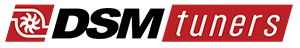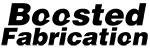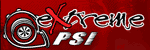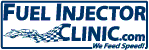Spoolin98
20+ Year Contributor
- 1,639
- 22
- Feb 1, 2004
-
Easton,
Pennsylvania
I really just want to snap right now!
I spent almost 4 hours trying to install the shifter cables and cant figure it out for the life of me!
I tried every single possible way and I just cant seem to get them to fit right. I dont understand what Im doing wrong here. This should be SIMPLE!!!
Can someone tell me by looking at their car, do the cables criss cross after they come out of the firewall? Or do they come straight out parrallel to each other right to the tranny?
I thought they came straight out, but then if I hook them up parrallel in the cabin, I cant get them to fit. Then if I cross them on the outside and inside they dont fit either! And trying to cross the inside and run the outside parrallel doesnt work either.
Can someone please help me out here, im going nuts trying to figure this out
Can someone check to see if this is the right part number MD770982 for a 98 GST.
I searched and found that 2g cables are not adjustable so Im not sure why this is so difficult.
The cabin end of the cables, one has a black end and one has a white end. Which ones go where on the shifter? Im pretty sure I remember the black on going on the bottom stud and the white one going on the stud that comes off the shifter higher up. Is this correct?
I spent almost 4 hours trying to install the shifter cables and cant figure it out for the life of me!
I tried every single possible way and I just cant seem to get them to fit right. I dont understand what Im doing wrong here. This should be SIMPLE!!!
Can someone tell me by looking at their car, do the cables criss cross after they come out of the firewall? Or do they come straight out parrallel to each other right to the tranny?
I thought they came straight out, but then if I hook them up parrallel in the cabin, I cant get them to fit. Then if I cross them on the outside and inside they dont fit either! And trying to cross the inside and run the outside parrallel doesnt work either.
Can someone please help me out here, im going nuts trying to figure this out
Can someone check to see if this is the right part number MD770982 for a 98 GST.
I searched and found that 2g cables are not adjustable so Im not sure why this is so difficult.
The cabin end of the cables, one has a black end and one has a white end. Which ones go where on the shifter? Im pretty sure I remember the black on going on the bottom stud and the white one going on the stud that comes off the shifter higher up. Is this correct?